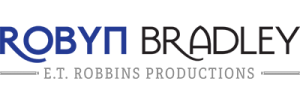Blog Editorial Calendar Template [Free for New Copywriters]
Whew! Before I get to today’s topic about blog editorial calendar templates, let’s recap the blogging topics for new copywriters that I’ve recently covered:
- Blogging Best Practices
- How to Structure a Blog Post for SEO
- How to Write a Compelling Blog Post
- How to Write a Blog Post Fast
- How to Conclude a Blog Post
OK, so here’s the blog editorial calendar template that you can download and customize for your clients. But read on if you want more context. Note: The link will download an Excel spreadsheet.
BTW: Do you learn better by listening or watching a video? I got you! Scroll to the end of this article, and you’ll find my video on this topic.
Why do you need a blog editorial calendar anyway?
If you blog regularly for clients, editorial calendars are essential. A good blog editorial calendar will help ensure that . . .
- Your blogging strategy aligns with the overall content marketing strategy. Marketing should never happen in a vacuum. The person who holds the keys to the overall content strategy can make sure the blog posts you’re planning align with the overall strategy and that you don’t have any major content “gaps.”
- You’re planning the right topics with the best keyword phrases. A calendar helps provide that all-important 30,000-foot view.
- You stay on target with deadlines. Include deadlines for first drafts, approval, and publication dates.
What’s the most effective type of blog editorial calendar?
The most effective blog editorial calendar is the one that you and your colleagues will stick with.
It doesn’t need to be fancy, but it does need to be something everybody uses.
You’ll need to discover what format works best for you if you’re tasked with creating and managing a calendar for a client. You also need to be flexible and willing to embrace the tools your clients are already using.
For example, it’s not unusual for me to be working with different editorial calendars for different clients, like Asana, Basecamp, Monday, and Microsoft Teams—along with my own “down and dirty” calendars that I create in Excel or Google spreadsheets.
Luckily, the most popular tools are incredibly intuitive. (They have to be—otherwise, no one would use them.)
Keep in mind that you might not always be in charge of creating or managing the client’s blog editorial calendar—you’ll simply be assigned certain blog posts. That’s how it works for me and one of my clients who uses Monday. I’m assigned a blog post within Monday. I see all the details in the “card.” I draft the blog post in Word and upload it to Monday for review.
For other clients, I’ll create and manage their blog editorial calendar for them. I usually create it using Google Spreadsheets. That makes collaboration much easier than passing around an Excel spreadsheet.
What should you include in a blog editorial calendar?
It depends. At a bare minimum, I include the following . . .
- Proposed blog post title (optimized with a keyword phrase)
- Primary keyword phrase
- Secondary keyword phrase (if applicable)
- Relevant notes (usually for myself, like an article I want to make sure I include)
- Due date
Boom! Like I said, down and dirty, right?
From there, you can include whatever you need that will help make the client happy and keep everything and everyone on track.
For example, for the urology practice I blog for, I create and maintain the calendar. I have an additional column called “subject matter expert,” which identifies the doctor I can interview for a particular blog post. I also include a column that indicates a particular month’s “health awareness” designation. For example, June is Men’s Health Month and September is Prostate Cancer Awareness Month.
I have a text box at the bottom of the calendar with notes about future topics, SMEs I’ve reached out to, and anything else I want to remember.
If you’re managing a team of writers, you’ll want to get a little more granular with due dates:
- First draft
- Client feedback
- Revised copy
- Approval
- Publication
Here’s a blog editorial calendar template you can download and use.
Here’s the blog editorial calendar template I created in Excel. It will download an Excel spreadsheet to your machine. You can upload it to Google Docs and customize it accordingly. I filled in a couple of blog post titles (for a fictional pest control company . . . if you’ve read my other blogging-related posts, you know this subject is on my mind due to an ant problem in my house).
As I said above, your editorial calendar doesn’t need to be fancy . . . it needs to be effective.
So if a bare-bones spreadsheet is what keeps you honest, that’s great. But if you prefer something a little fancier or aesthetically pleasing, go for it.
Got a Question for the Copy Bitch?
That’s me! I’m the Copy Bitch. Contact me or visit my YouTube channel and leave a comment on one of my videos. I might make a blog post or video with the answer.