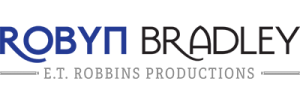Email Marketing Tip Quickie
I’ve been writing email newsletters since I’ve been in business. But for some reason, I’ve overlooked this obvious and easy email marketing tip. So I thought I’d share.
Send your email newsletter TWICE in one month. The first time should be to your regular list during your regular ship date. But then schedule it to send on the last day of the month to only those who’ve subscribed since your last newsletter went out.
Constant Contact makes it super easy to do this (and I’m sure the other major vendors, like MailChimp, do as well). In Constant Contact, simply do the following:
- Select your email campaign.
- Click on “Resend Options.”
- Select “New contacts since email was last sent.”
Done!
Two things to keep in mind: to make it easier, do any data entry of email addresses to your “Contacts” list before you go through this process. And if your newsletter is dated in any way (e.g. you wish people a Happy Thanksgiving), you’ll need to copy your email campaign, remove dated references, and schedule a send to yourself only. Then, you should copy the list of new email addresses and then follow steps 1 and 2 above. For step #3, you’ll select “Enter email addresses Info” and paste the list of new email addresses.